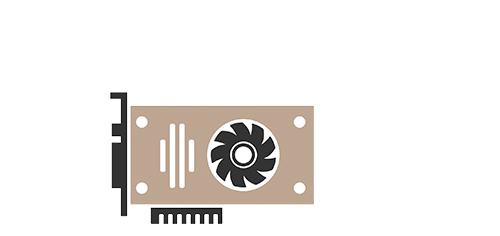Download lolMiner 1.36a - NVIDIA+AMD GPU Miner
File: *
lolminer.exe,SHA256: 2a2c1a1f16560363ce4142c3ffbd74572817fda59dd0fdcb3d09d6ea668a21f2
(Download for Linux)
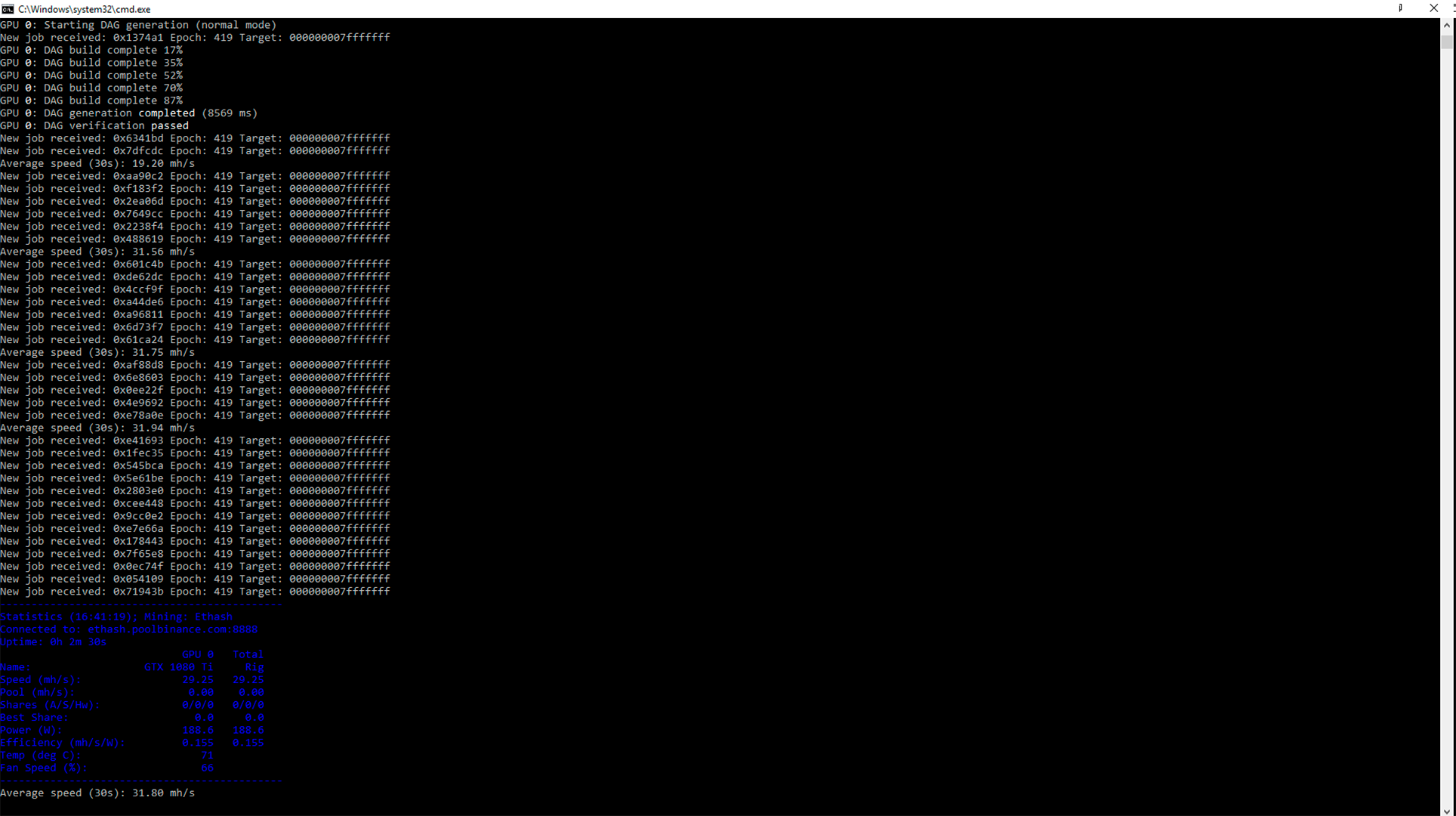 The new lolMiner stable version is ready.
The new lolMiner stable version is ready.
You can download lolMiner 1.36a from here:
Inside the archive you will find a file README.txt with installation instructions.
Make sure to replace the pool and wallet address by what you’re using in all files.
Changelog
Feature updates
- Improved Ethash & Etchash performance on all Nvidia Turing & Ampere GPUs by 0.3 to 0.7% depending on card & system.
- Decreased rate of stales on Nvidia Turing & Ampere GPUs.
- Modified LHR auto tuning to use finer steps (0.2 instead of 1). Also when the miner is more then 2 hours stable on its current settings and a lock appears, the card will unlock again, but the tuning will not be reduced.
- New parameter:
--lhrwait nwill set the miner to wait n seconds, until the LHR detection and calibration gets active. Allows to wait for systems with delayed memory overclock settings.
Fixes
- Fixed a potential crash between switching between cached Eth and Zil dag on Nvidia cards
- Fixed a bug: Worker name got lost on ezil.me mining pool (since 1.34)
- Fixed a bug causing rare defect shares on LHR cards
- 1.36a: Fixed a bug causing no LHR unlock to normal speed after epoch change
- 1.36a: Reverted some LHR kernels to a specification more similar to what was in 1.35. These are default in Windows and on RTX 3080 on Linux, other cards can request this kernels by using
--lhrtune wautoor wTuneNumber in case the default is unstable.