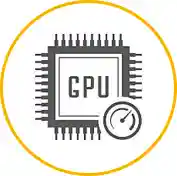Beside our system-built watchdogs, you can also set up custom event-based triggers and hardware watchdogs that will further improve performance and stability of your machines
Optimize your machines by applying overclock, underclock, and undervolt to the GPUs. Use --cclk to fix the core clock of Nvidia Turing and newer GPUs without using external tools
Use --statsformat to use custom format for the bigger statistic box. The expected values are either compact or default or extended or a comma separated list of values.
Everything crypto miners need in one powerful CMD dashboard to increase hash rate performance and stability with less downtime and power consumption. Enjoy the new mining experience.
daily active workers
daily active lolMiner users
cryptocurrencies paid out
| Algorithm | DevFee % |
|---|---|
| Alephium | 0.75 |
| Autolykos V2 | 1.5 |
| BeamHash III | 1.0 |
| Cuckoo 29 | 2.0 |
| CuckarooD 29 | 2.0 |
| CuckarooM 29 | 2.0 |
| Cuckaroo 30 CTXC | 2.5 |
| Cuckatoo 31 | 2.0 |
| Cuckatoo 32 | 2.0 |
| Cuckaroo 29-32 | 1.0 |
| Cuckaroo 29-40 | 1.0 |
| Dual ETC + (KAS/ALEPH) | 1.0 / 0.0 |
| Dual ETH (ETHW) + (KAS/ALEPH) | 1.0 / 0.0 |
| Dual RTH + (ALEPH/GRAM/KLS/PYI/RXD) | 1.0 / 0.75 - 1.0 |
| Dual IRON + (ALEPH/GRAM/KLS/PYI/RXD) | 1.0 / 0.75 - 1.0 |
| Equihash 144/5 | 1.0 |
| Equihash 192/7 | 1.0 |
| Equihash 210/9 | 1.0 |
| Etchash | 0.7 |
| Ethash (ETHW) | 0.7 |
| Ironfish | 1.00 |
| Kaspa | 0.75 |
| Karlsen | 1.0 |
| Nexa | 2.0 |
| Pyrin | 1.0 |
| Radiant | 0.75 |
| Rethereum | 1.00 |
| TON/GRAM | 1.00 |
| ZelHash (Flux) | 1.0 / 1.5 |
How To Use lolMiner
The Complete Guide How To Start Dual Mine Ironfish and Gram Coin on Windows
-
1Download the miner
- Download lolMiner by clicking the Download button.
- To run mining on multiple computers, download and install the lolMiner application on all computers that will be used for mining.
- Unzip downloaded package and open the .bat file in the text editor
- In the folder that contains the miner, you should create or edit a file with .bat extension. You can do this in any text editor (for example, Notepad or Notepad++). When you save the file, it’s important to choose ‘All Files’ as a file type, not ‘txt’. Otherwise, you’ll have .bat.txt at the end of the file name, and miner won’t be able to open this file. Your bat file (let’s say it’s called dual_mine_etc_kaspa.bat) should contain the following text (Step 2):
Attention! For security reasons, Windows may stop you from opening the bat file. In this case, you should permit it to open in the pop-up window.
-
2Enter the following command (Dual mining ETC+KASPA):
lolMiner.exe --algo ETCHASH --pool pool.woolypooly.com:35000 --user ETC-WALLET_ADDRESS.WORKER_NAME --dualmode KASPADUAL --dualpool pool.woolypooly.com:3112 --dualuser KASPA-WALLET_ADDRESS.WORKER_NAME -
3Configure the miner with your settingsETC-WALLET_ADDRESS - enter YOUR Ethereum Classic wallet address or pool WORKER_NAME (this is how lolMiner knows where to deposit your coins).
To acquire a wallet, the most straightforward method is to sign up for a digital currency trading platform such as Huobi or Kuna.
WORKER_NAME – you can choose any name (like test), but don’t exaggerate: it should be 32 symbols max, contain only letters and numbers (no special characters like $%»*;@). Do not forget to specify your wallet address in all files!
Example:
lolMiner.exe --algo ETCHASH --pool pool.woolypooly.com:35000 --user 0x701C2963fa10C5A362a2C631221b3334F7018c85.WORKER_NAME --dualmode KASPADUAL --dualpool pool.woolypooly.com:3112 --dualuser kaspa:qrkqwe4kzpd8hv3l4fatgzyzj4l3yygrs2yqx4nvz08lsgzdpqc8zt302prna.WORKER_NAME -
4Start miningDouble click your Bat file to start the miner. The miner will start, run the setx commands to set those environment variables, initialize each of your GPU’s, build the DAG file on each of your GPU’s and start hashing away. If you’ve followed the steps above you should see this screen.
Where can I get the crypto address?
The most reliable way to get cryptocurrency addresses is through ledger and Trezor hardware wallets. They can protect your digital assets by taking them offline and harboring your crypto in a digital wallet. Since these digital wallets aren't connected to the internet, they're less susceptible to hacks.
The second way o get an address is through cryptocurrency exchanges. The most reliable are Huobi and Kuna.
Download now
Latest version is 1.88
File: *lolminer.exe,
SHA256: e5d6d5fe4ebbae6ba141cf25faa3f05e915916b0980b90297a8b2e59b2312bb8
Based on 3,400+ reviews
Samples of usage
PYRIN:lolMiner.exe --algo PYRIN --pool de.pyrin.herominers.com:1177 --user pyrin:qrwzxl4640kw2vt9u9js8hrgr4zz5s6vqakhl0j6sgypmgp7uzf82az598rmq.YOUR_WORKER_NAME
pause
lolMiner.exe --algo FISHHASH --pool de.ironfish.herominers.com:1145 --user 757ea84ec697775b5721d45cdc3a4e100ee0722a90ea359bcfd894f51c415b71+71194226378.YOUR_WORKER_NAME
pause
lolMiner.exe --algo KARLSEN --pool de.nexellia.herominers.com:1143 --user YOUR_NEXELLIA_WALLET_ADDRESS.YOUR_WORKER_NAME
pause
lolMiner.exe --algo KARLSEN --pool de.karlsen.herominers.com:1195 --user karlsen:qp767rze6vufuptecca3z0lm0l8utz58edwen9wtv4tda6lc0edvyaquulf9t.YOUR_WORKER_NAME
pause
lolMiner.exe --algo KASPA --pool de.kaspa.herominers.com:1210 --user kaspa:qrkqwe4kzpd8hv3l4fatgzyzj4l3yygrs2yqx4nvz08lsgzdpqc8zt302prna.YOUR_WORKER_NAME
pause
lolMiner.exe --algo ETCHASH --pool stratum+tcp://de.etc.herominers.com:1150 --user 0x85Df244a3C8d6442225360bE681B7F7D803c0e78 --pass YOUR_WORKER_NAME
pause
lolMiner.exe --algo AUTOLYKOS2 --pool de.ergo.herominers.com:1180 --user 9fAijz24wYUpBVTNTQk8kaHiStgcyNKaGznVM5kSe2viV79kVQq.YOUR_WORKER_NAME
pause
lolMiner.exe --algo ALEPH --pool de.alephium.herominers.com:1199 --user 14fdws6uJr1i4v3msDGUfUPvEMtqaWi48jmMeH8WGKueW.YOUR_WORKER_NAME
pause
lolMiner.exe -a GRAM --pool api-pool.gramcoin.org:443 --user EQBX63RAdgShn34EAFMV73Cut7Z15lUZd1hnVva68SEl7sxi+131680
pause
lolMiner.exe -a GRAM --pool ton.hashrate.to:4002 --user EQBX63RAdgShn34EAFMV73Cut7Z15lUZd1hnVva68SEl7sxi+131680
pause
Commands
Usage: lolMiner.exe -command1 -command2 -command3
lolMiner.exe --algo ETHASH --pool daggerhashimoto.eu-west.nicehash.com:3353 --user 3HHG3zpxP4AmbKDR9iRy1c2bqAb4WKhNwm.worker --tls 0 --ethstratum ETHV1
pause
Full list of parameters:
Algorithm
-a [ --algo ] ALGORITHM_NAME - selects the mining algorithm.
--algo or a short synonym for this command -a - selects the mining algorithm.
Important! Use either the long synonym, --algo or the short -a. You don't need to use two variants of the same command together.
Further commands will be separated by square brackets. First a short synonym, and then a long one. Remember to use only one option.
Currently available algorithms:- Alephium
- Autolykos V2
- BeamHash III
- Cuckoo 29
- CuckarooD 29
- CuckarooM 29
- Cuckaroo 30 CTXC
- Cuckatoo 31
- Cuckatoo 32
- Cuckaroo 29-32
- Cuckaroo 29-40
- Dual ETC + (KAS/ALEPH)
- Dual ETH (ETHW) + (KAS/ALEPH)
- Dual RTH + (ALEPH/GRAM/KLS/PYI/RXD)
- Dual IRON + (ALEPH/GRAM/KLS/PYI/RXD)
- Equihash 144/5
- Equihash 192/7
- Equihash 210/9
- Etchash
- Ethash (ETHW)
- Ironfish
- Kaspa
- Karlsen
- Nexa
- Pyrin
- Radiant
- Rethereum
- TON/GRAM
- ZelHash (Flux)
lolMiner.exe -a ethash
Pool URL
-p [ --pool ] arg - sets pool URL and pool PORT. The following protocols are currently supported:
- ETHV1: Ethereum ClassicStratum/1.0.0 (Nicehash)
- ETHPROXY: Ethereum Classic Proxy
- TLS
--pool ethash.poolbinance.com:8888
In this example, the URL is ethash.poolbinance.com and the port is 8888. Values must be in the format :
Username (pool login) or wallet address
-u [ --user ] arg - sets username or wallet address for mining pool authorization.
-u BinancePoolUsername
If there is no registration on the pool, then you need to specify the wallet address instead of the login.
Example:-u 0x91Bc4865C0C1beAC64389C9E2faaDec6D02d0c8C
Password (optional)
--pass arg - sets the password for pool authorization.
-p x
Worker name
Worker is the name of your virtual "employee". This name is provided for the convenience of tracking statistics.
.worker - set a simple worker name to keep track of your installation (farm) in the pool. The name of the worker is indicated after the sign wallet_address and preceded by a dot.
-u 0x360d6f9efea21c82d341504366fd1c2eeea8fa9d.worker_name
The minimum configuration to run should only contain:
- pool address,
- wallet address and
- worker name.
Just copy and change the wallet address to your wallet address. This is a finished example for Ethermine:
lolMiner.exe -a ethash -o stratum+tcp://eu1.ethermine.org:4444 -u 0x360d6f9efea21c82d341504366fd1c2eeea8fa9d.worker_name - px
For more information, see full instructions on LolMiner's arguments and command line options.
LHR unlock hashrates for all LHR GPUs! Lolminer with 3060,3060 ti,3070,3070 ti,3080,3080 ti
In this video I test the new LHR unlocker from lolMiner on every LHR GPU. I show the new unlocked Ethereum Classic mining hashrates for the RTX 3060 LHR, RTX 3060 Ti LHR, RTX 3070 LHR, RTX 3070 Ti, RTX 3080 LHR & RTX 3080 Ti. This new version of lolMiner promises hashrates of up to 78% full hashrate on these GPUs. So I compare the hashrates for this new unlock on all the cards with the hashrate I got before to see just how big of a hashrate increase we would get. I also show you how to install this new version of lolMiner in HiveOS and how to set it up for mining Ethereum Classic on LHR GPUs. In conclusion I would definintely say that, as of now, lolMiner is the best LHR unlocker in 2022. It gives the highest LHR unlock hashrate for all cards and even improves efficiency.
RTX 3060 v2 lhr NBMiner vs T-rex miner vs LolMiner mining ETH, ERG, and RVN
We have spent the last hour fiddling with 1.32a in Windows without anything of worth to report :/
GPU 1 Total
Name: RTX 3060 Rig
LHR Locks: 0
--lhrtune: 15
Speed (mh/s): 19.17 19.17
Pool (mh/s): 26.49 26.49
Shares (A/S/Hw): 1/0/0 1/0/0
Best Share: 25.5G 25.5G
Power (W): 113.7 113.7
Efficiency (mh/s/W): 0.168 0.168
Temp (deg C): 56
Fan Speed (%): 85
RTX 3060 V2 ETH LHR Unlocker NBMiner VS GMiner VS MiniZ
LolMiner and GMiner have both released the latest versions of their respective miners, which boast a similar 65-69% unlock for ETH for the LHR cards when combared to NBMiner. However, they apparently now consume less power too! Ill test is out on Zotac Twin Edge OC RTX 3060 to see if that promise holds up!
A 70% ETH Hashrate Unlock for LHR (Limited Hash Rate) GPUs! Time to test it out on my LHR EVGA 3080 & LHR Zotac 3060 Ti! Does it actually deliver on its 70% FHR promise?
How the 100% LHR unlocker works (lolMiner interview)
In this video Lolliedieb, the developer of lolMiner, about how the 100% LHR unlock was possible. He explains in detail exactly how the full LHR unlock for mining Ethereum Classic at full hashrate on LHR cards work, and how it was first discovered. He also tells me about how there actually seems to be more than one way of doing the full unlock and that from what he’s seen different miners (like NBminer & T-Rex miner) might actually be using slightly different approaches to achieve the 100% LHR unlock. We then talk about how in the latest version of lolMiner, the 100% LHR unlocker also works to give us full hashrate for dual mining Ethereum Classic & Alephium and that it also works for other coins like Ergo mining which was previously also affected by LHR.
The new release doesn’t support TON dual mining modes any longer since TON mining is coming to an end.
If you would like to donate Hashing power - 0x006454Fcd0a8d7725DB0c033552021c40ac43C59
Thanks!