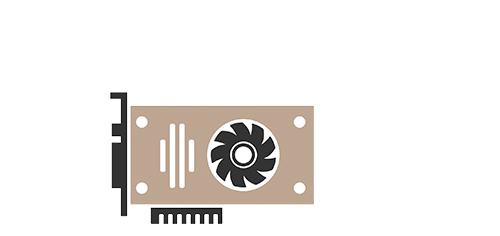lolMiner - command line arguments and options
Command line argument is a parameter supplied to the program when it is invoked
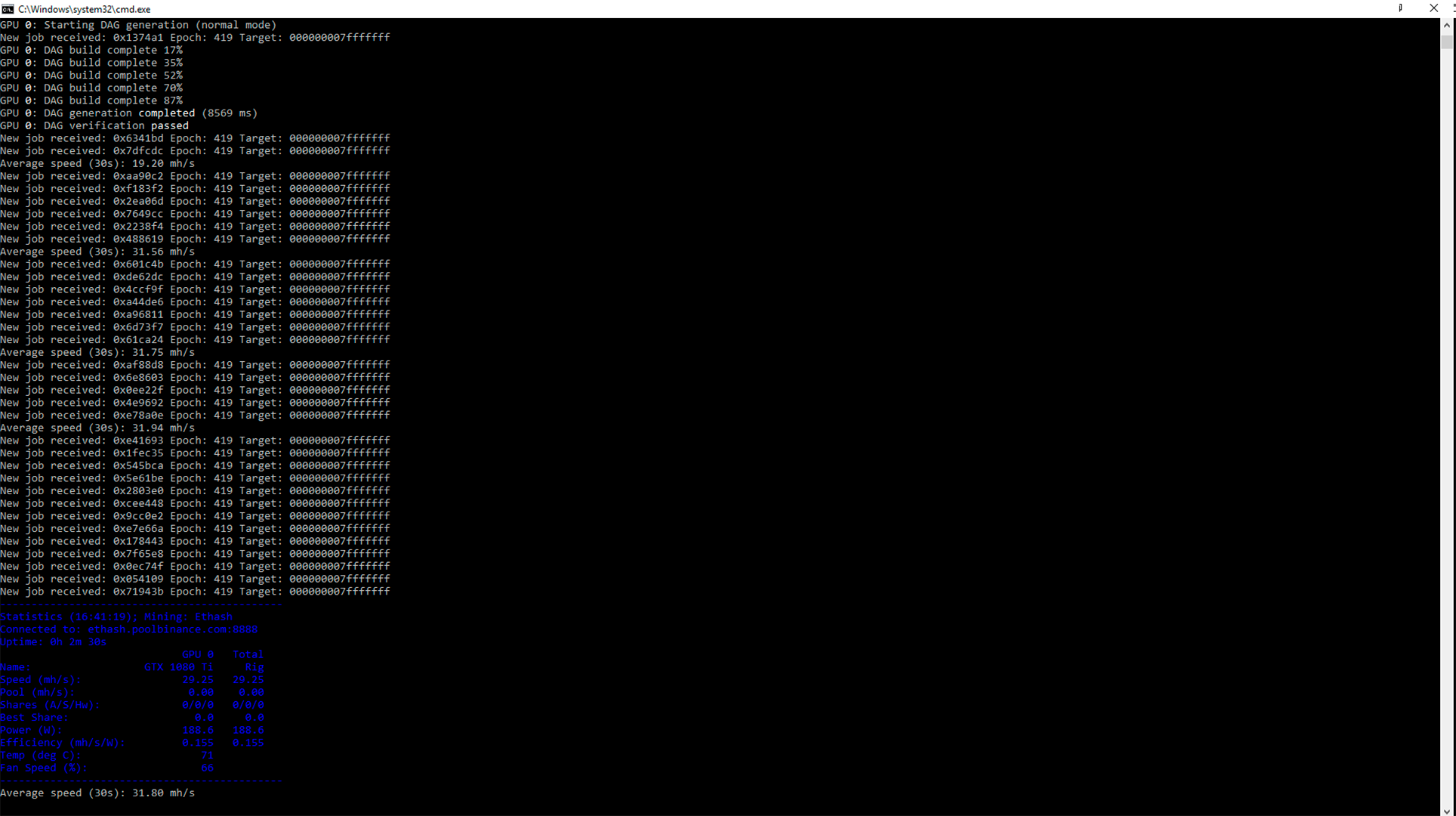
Download
Basic parameters in command line
There are three things lolMiner needs in any case to know to start mining, namely
- the algorithm to mine
- the pool or solo node address to connect to
- the user / wallet name to mine for
Configure the algorithm to mine
There are two ways in lolMiner how to specify the algorithm you want to mine. You need to choose one of them to start mining.
The first option is –algo (-a) followed by one of the following algorithm names
| Parameter | Algorithm |
|---|---|
| autol | BeamHash I |
| BEAM-I | BeamHash I |
| BEAM-II | BeamHash II |
| BEAM-III | BeamHash III |
| C29AE | Cuckoo 29 |
| C29D | CuckarooD 29 |
| C29M | CuckarooM 29 |
| C30CTX | Cuckaroo 30 Cortex |
| C31 | Cuckatoo 31 |
| C32 | Cuckatoo 32 |
| CR29-32 | Cuckaroo 29-32 |
| CR29-40 | Cuckaroo 29-40 |
| CR29-48 | Cuckaroo 29-48 |
| EQUI144_5 | Equihash 144/5 |
| EQUI192_7 | Equihash 192/7 |
| EQUI210_9 | Equihash 210/9 |
| ETCHASH | Etchash |
| ETHASH | Ethash |
| ZEL | ZelHash |
Note that you always can call lolMiner --list-algos to get a list of all supported algorithms as well as the fee height. Also the list will inform you if the algorithms supports / requires the personalization option (–pers) that is required for some of the Equihash algorithms.
The 2nd way to configure lolMiner is via the parameter –coin (-c). This parameter does set more detailed settings for selected profiles and allows special functions, e.g. algorithm switchers or combination of an algorithm with the right personalization.
Available entries for –coin are:
| Parameter | Description |
|---|---|
| AION | Selecting Equihash 210/9 and right settings to mine Aion |
| AUTO144_5 | Mine Equihash 144/5 and allow the pool to select the personalization |
| AUTO192_7 | Mine Equihash 192/7 and allow the pool to select the personalization |
| BEAM | Mine Beam and switch algorithm on Beam Hash II / III fork height |
| BTCZ | Mine Equihash 144/5 with personalization for BitcoinZ |
| BTG | Mine Equihash 144/5 with personalization for Bitcoin Gold |
| ETC | Select settings & stratum to mine Ethereum Classic |
| ETH | Select settings & stratum to mine Ethereum |
| CTXC | Select settings & stratum to mine Cortex Ai |
| EXCC | Select settings & stratum to mine Exchange Coin |
| GRIN-C29M | Select settings & stratum to mine Grin C29 |
| GRIN-C32 | Select settings & stratum to mine Grin C32 |
| MWC-C29D | Select settings & stratum to mine MWC C29 |
| MWC-C31 | Select settings & stratum to mine MWC C31 |
| XSG | Mine Equihash 144/5 with personalization for Snow Gem |
| YEC | Mine Equihash 192/7 with personalization for YCash |
| ZCL | Mine Equihash 192/7 with personalization for Zclassic |
| ZEL | Mine Zelhash & stratum to mine FLUX (ZEL) |
| ZER | Mine Equihash 192/7 with personalization for Zero |
Note that you always can call lolMiner --list-coins to get a list of all supported coin configurations as well as the fee height.
Give the pool address, port and user name / wallet to mine on.
The parameter to select the mining pool to connect to is given by –pool. Note that this option takes the address as well as the port in the format <pool address>:<pool port>.
The user name or wallet will be passed with the parameter –user. In case you pool requires a password to log in you can add the optional parameter –pass.
To configure fail-over pools the options –pool –user and –pass can be passed multiple times to the miner. They will be processed in order, so the first occurrence belongs to the primary connection, the second to the first fail-over and so on. When the miner looses connection to the primary pool too often (5 times in a short period of time), it will try to connect with the second set of credentials.
One line examples
Start to mine ETH on 2miners pool:
lolMiner --algo ETHASH --pool eth.2miners.com:2020 --user 0x155da78b788ab54bea1340c10a5422a8ae88142f.WorkerName
Start to mine ETC on 2miners pool:
lolMiner --algo ETCHASH --pool etc.2miners.com:1010 --user 0x155da78b788ab54bea1340c10a5422a8ae88142f.WorkerName
Start to mine Beam automatic Beam Hash II / III switcher on sunpool
lolMiner --coin BEAM --pool beam.sunpool.top:3334 --user 32f2e8765c2e8f5ea41becc5f397024c94d80cc5fc50ee917af23b260ecb3a5f.workerName
Start to mine Grin-C32 on 2Miners pool
lolMiner -a C32 --pool asia-grin.2miners.com:3030 --user 2aHR0cHM6Ly9ncmluLmJpdG1lc2guY29tL3d1Q3BLeW5kVllZanFQQm1ldHRCNWJjMjE2.workerName
or
lolMiner --coin GRIN-C32 --pool asia-grin.2miners.com:3030 --user 2aHR0cHM6Ly9ncmluLmJpdG1lc2guY29tL3d1Q3BLeW5kVllZanFQQm1ldHRCNWJjMjE2.workerName
Start mining BeamHash I with personalization for DEFIs on sunpool:
lolMiner -a BEAM-I --pers GrimmPOW --pool defis.sunpool.top:3334 --user 32f2e8765c2e8f5ea41becc5f397024c94d80cc5fc50ee917af23b260ecb3a5f.workerName
Instead of arg, you need to substitute an argument.
List of Command Line Parameters
Overclock Options
| Parameter | Description |
|---|---|
--cclk arg (=*)
|
The core clock used for the GPUs. Cards are separated with a comma. “*” can be used to skip a card. |
General
-
-h[--help] Help screen -
--configarg (=./lolMiner.cfg) Config file -
--json arg(=./user_config.json) Config file in Json format -
--profilearg Profile to load from Json file -
--nocolor [=arg(=on)] (=off)Disable colors in output -
--basecolor [=arg(=on)] (=off)Use 16 colors scheme for non-rgb terminals -
--list-coinsList all supported coin profiles -
--list-algosList all supported algorithms -
--list-devicesList all supported & detected GPUs in your system -
-v[--version] Print lolMiner version number
Mining
-
-c[--coin] arg The coin to mine -
-a[--algo] arg The algorithm to mine. This is an alternative to--coin. -
-p[--pool] arg Mining pool to mine on. Format:: -
-u[--user] arg Wallet or pool user account to mine on -
--pass argPool user account password (Optional) -
--tls argToggle TLS (“on” / “off”) -
--devices argThe devices to mine on
Values: ALL / AMD / NVIDIA or a comma separated list of indexces.
-
--devicesbypcie [=arg(=on)] (=off)Interpret--devicesas list of PCIE BUS:SLOT pair -
--pers argThe personalization string.
Required when using --algo for Equihash algorithms
-
--keepfree arg (=5)Set the number of MBytes of GPU memory that should be left free by the miner. -
--benchmark argThe algorithm to benchmark
Managing Options
-
--singlethread [=arg(=-1)] (=-2)Enable single mining thread mode for all GPUs (-1) or for a specific GPU id. -
--tstart arg (=0)Minimal temperature for a GPU to start in degree C. If set to 0 disables restart below a fixed temperature. -
--tstop arg (=0)Temperature to pause or stop a GPU from mining in degree C. If set to 0 disables stop above a fixed temperature. -
--tmode arg (=edge)Mode for temperature management.
Use “edge” (default), “junction” or “memory” to set the mode for temperature management.
Statistics
-
--apiport arg (=0) The port the API will use -
--longstats arg (=150)Long statistics interval -
--shortstats arg (=30)Short statistics interval -
--digits argNumber of digits in hash speed after delimiter -
--timeprint [=arg(=on)] (=off)Enables time stamp on short statistics (“on” / “off”) -
--compactaccept [=arg(=on)] (=off)Enables compact accept notification -
--log [=arg(=on)]Enables printing a log file (“on” / “off”) -
--logfile argPath to a custom log file location
Ethash Options
--ethstratum arg (=ETHPROXY) Ethash stratum mode. Available options:
- ETHV1: EthereumStratum/1.0.0 (Nicehash)
- ETHPROXY: Ethereum Proxy
--worker arg (=eth1.0) Separate worker name for Ethereum Proxy stratum mode.
--4g-alloc-size arg (=0) Sets the DAG size (in MByte) the miner is allowed to use on 4G cards. Can be a comma separated list of values for each card.
Suggested values:
- Linux: 4080
- Windows: 4024
--zombie-tune arg (=0) Sets the Zomie tune mode (0-3) for Polaris GPUs. Can be a comma separated list of values to set for each card individually.
--dagdelay [=arg(=0)] (=-1) Delay between creating the DAG buffers for the GPUs. Negative values enable parallel generation (default).
--enablezilcache [=arg(=1)] (=0) Allows 8G+ GPUs to store the DAG for mining Zilliqa. It will generated only once and offers a faster switching.
--benchepoch arg (=350) The DAG epoch the denchmark mode will use
Ethash Expert Options
-
--workmulti arg (=180)Modifys the amount of Ethash work a GPU does per batch. -
--rebuild-defect arg (=3)Triggers a DAG rebuild if a card produced defect shares. Default is 3, use 0 to deactivate the rebuild. -
--enable-ecip1099 [=arg(=on)] (=off)Enable reduced DAG size for mining ETC from block 11.730.000 and higher. -
--disableLinux56fix [=arg(=on)] (=off)Disables the startup workaround for Polaris GPUs on Linux kernel 5.6. -
--win4galloc [=arg(=1)] (=0)Enables (1) / Disables (0) experimental 4G DAG allocation mode on Windows.