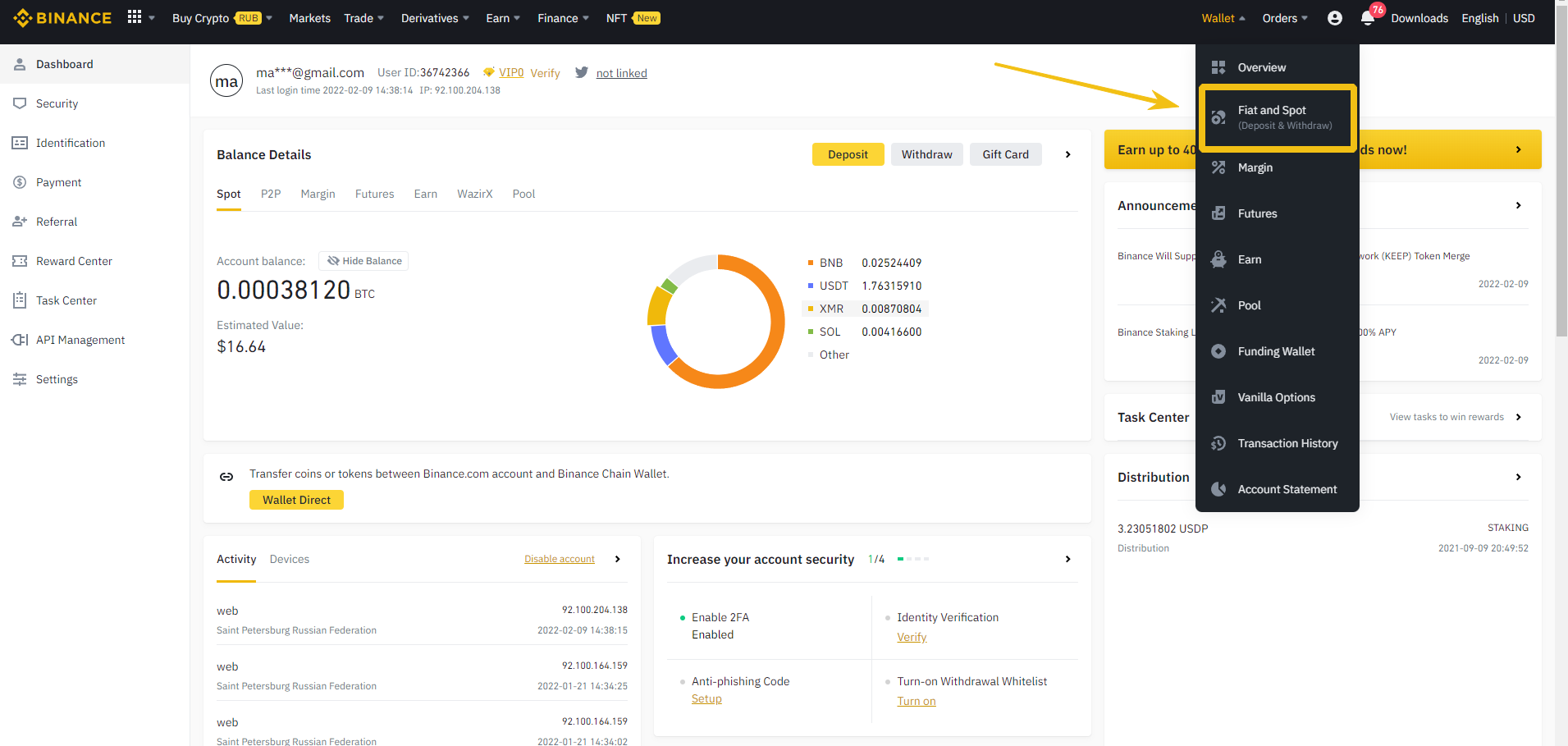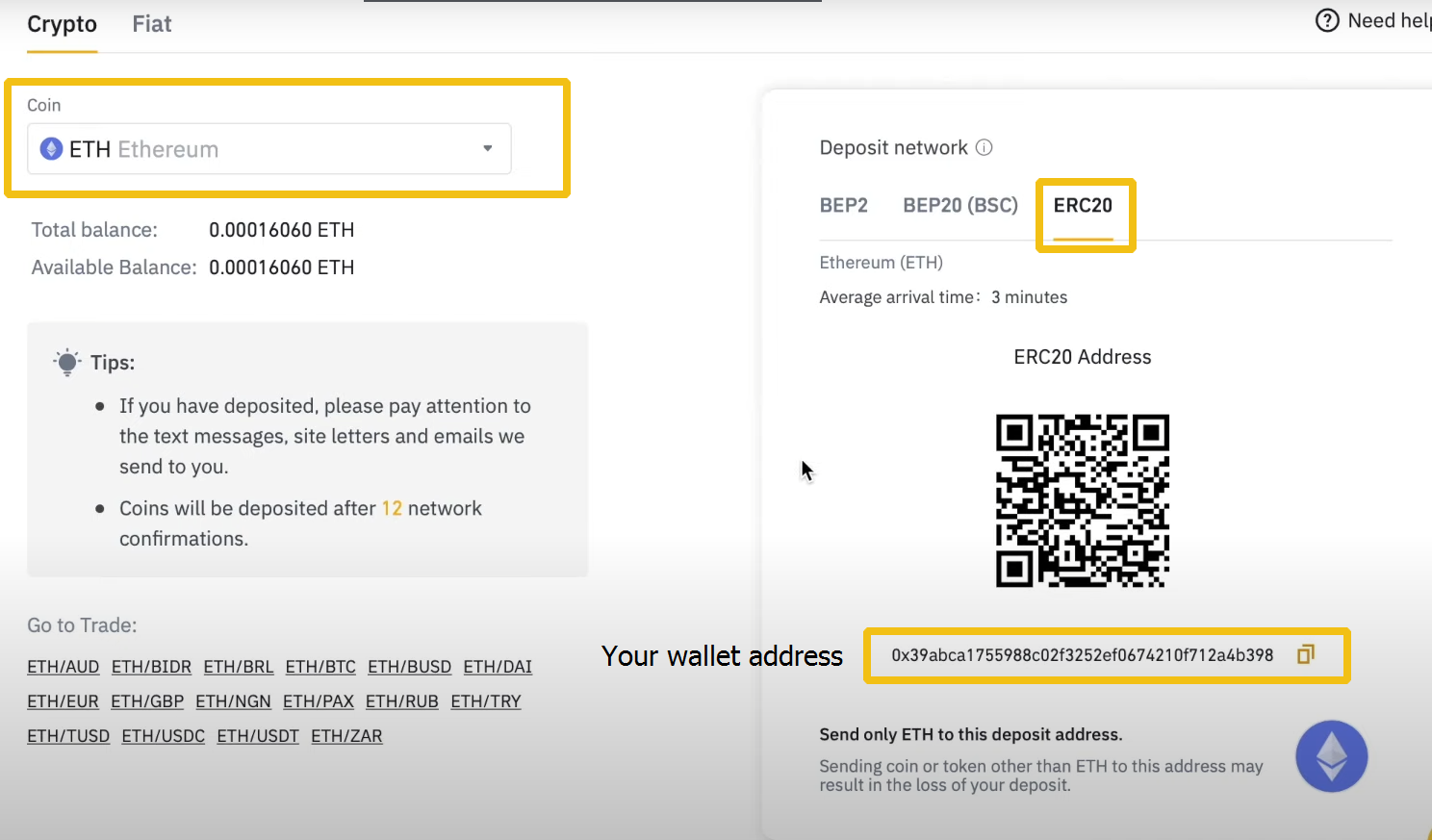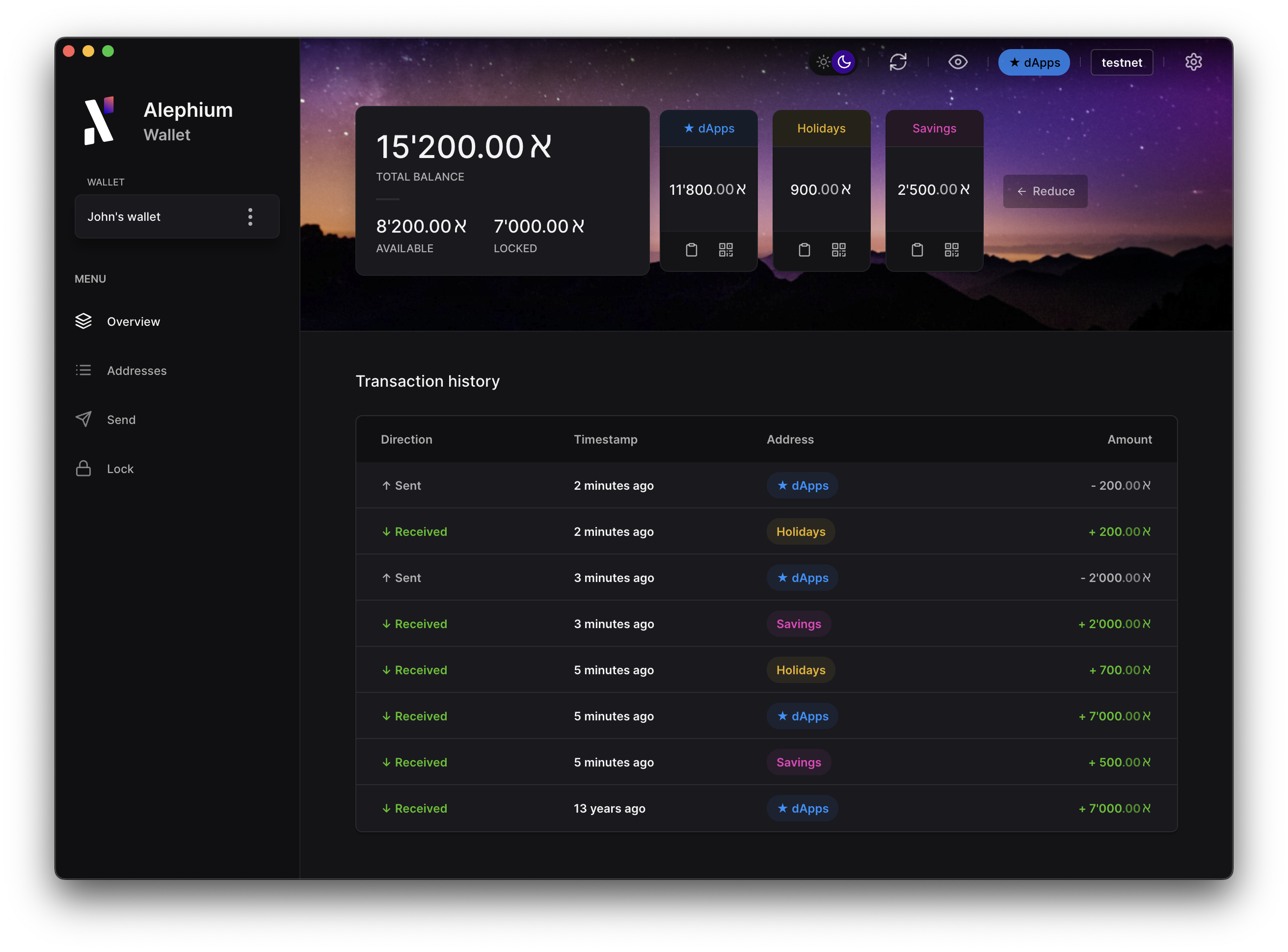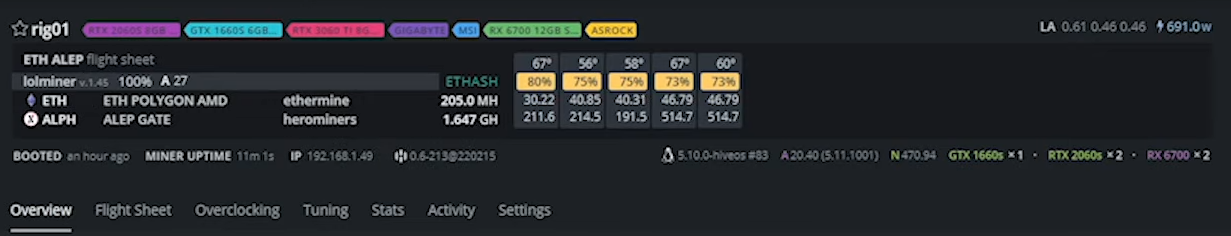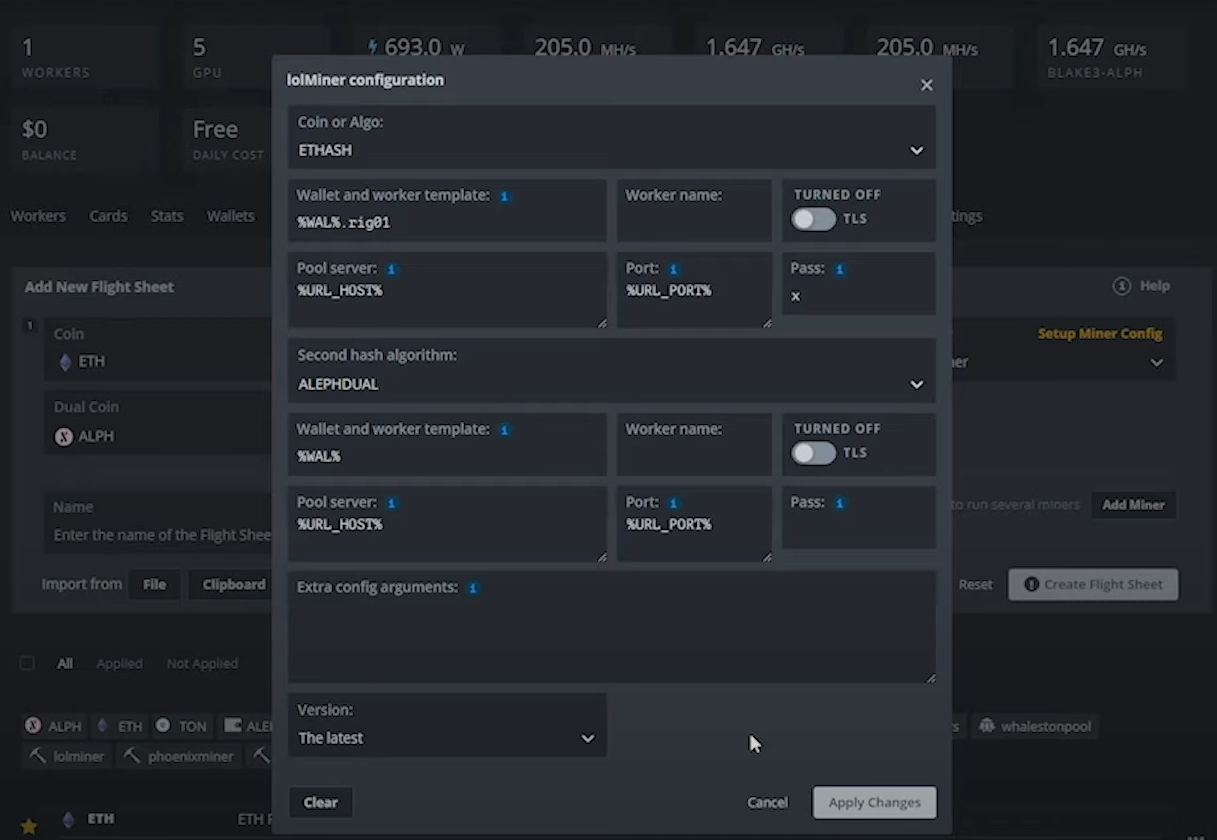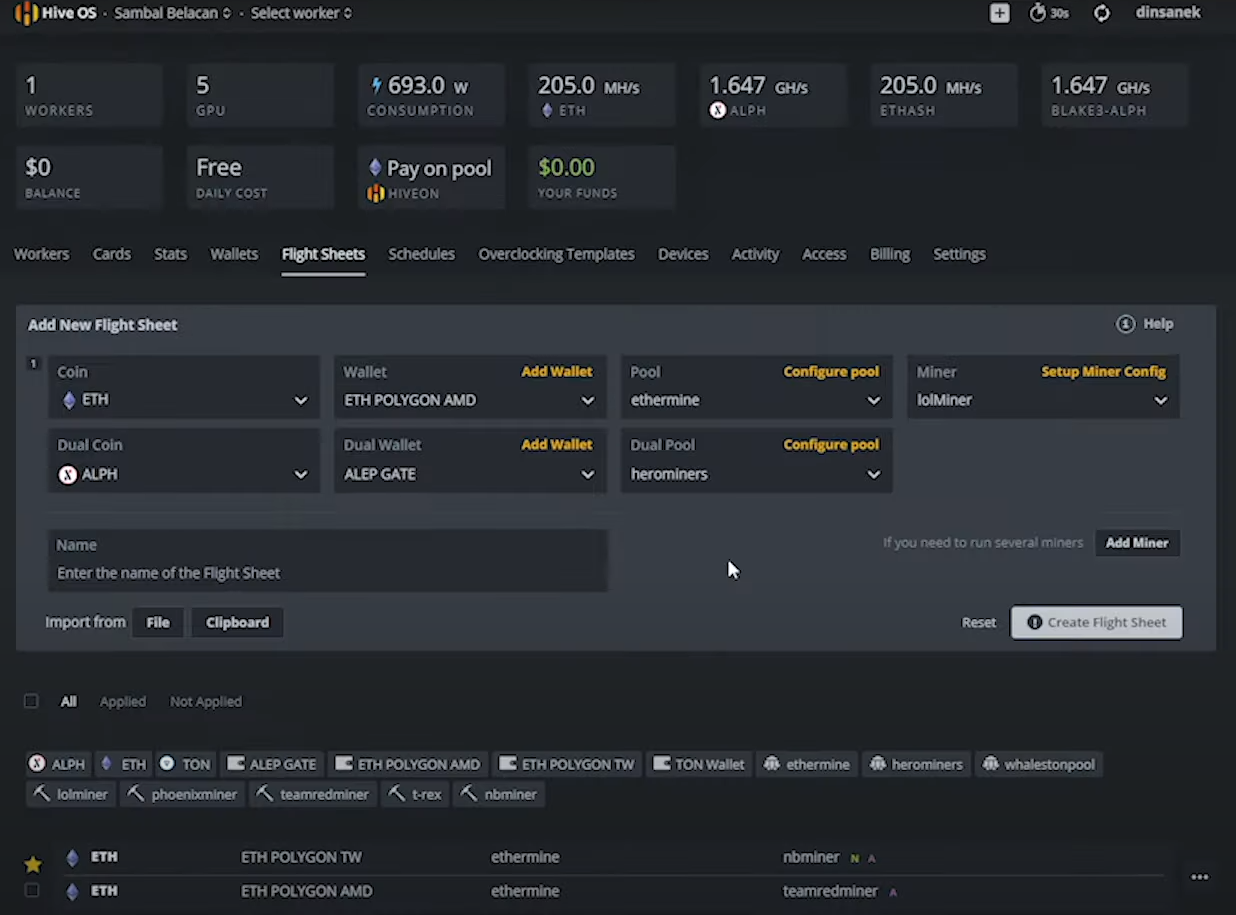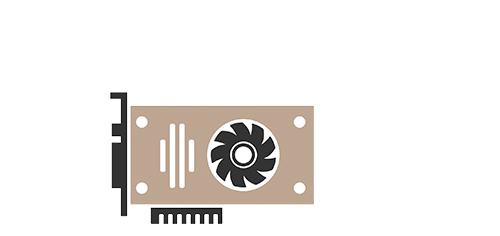lolMiner: ETH and ALPH Dual Mining Settings (2022)
Let’s analyze the configuration of dual mining ETH and ALPH on Windows and HiveOS using the latest version of Lolminer.
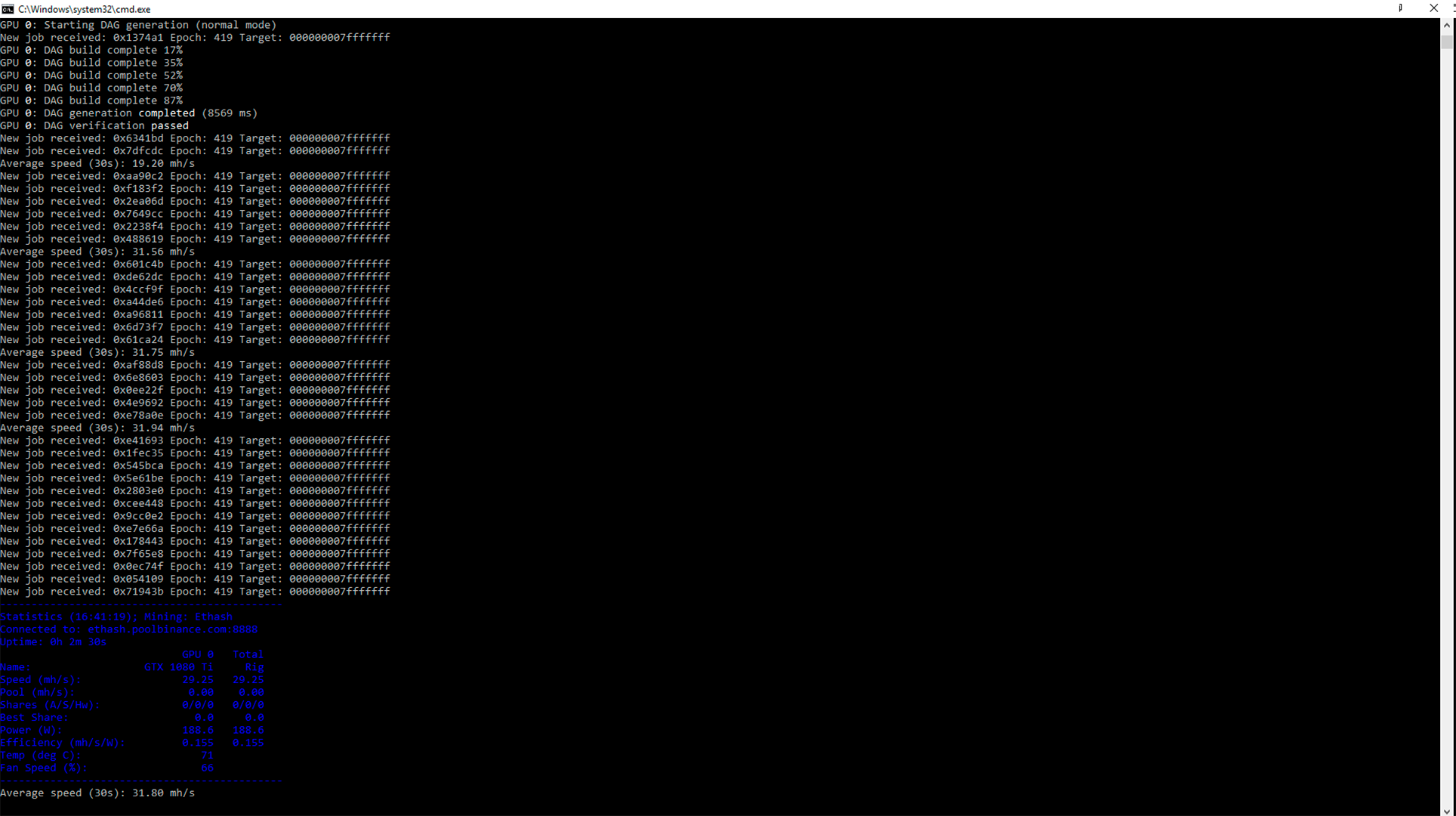
The new release v1.52 doesn’t support TON any longer since TON mining is coming to an end.
Watch the video instruction:
Fast and Simple Guide how to Mine Ethereum + ALPH (Alephium) in HeroMiners How to create the flightsheet. Remember always to UPDATE HiveOS. For hashrate please check all of them at hashrate.no
Please, select ONLY 1 pool
Download
Let’s analyze the ETH and ALPH dual mining configuration on Windows and HiveOS using the latest version of Lolminer.
Dual mining is the process of mining two specific coins on the same video card, which allows you to increase your income. The ALPH coin recently competed with Ethereum for profitability, and many miners are constantly monitoring which of the two coins is more profitable to mine. Recently, the lolMiner development team released a new version of their miner, which began to support dual mining on the two most profitable algorithms.
It is worth noting that during dual mining, the power consumption of video cards increases, the temperature increases accordingly, as well as the cost of electricity. This means you should always calculate costs, profits and earnings. Before you start dual mining, make sure your power supplies and cables can handle the load.
Looking ahead, I will immediately answer the question about the benefit: yes, dual mining of ETH + ALPH is currently 50% more profitable than mining these coins separately.
Requirements
lolMiner developers warn that dual mining of Ethereum and Alephium is currently only available on two families of Nvidia graphics cards, namely Turing and Ampere (RTX 2000 and 3000).
It should also work fine on AMD Fury and AMD RX 400 series and newer, but experience has shown otherwise. I couldn’t start dual mining on RX 480 and RX 580.
Also, in fact, the dual mining of these coins does not run on the old Nvidia, GTX 1080 for example.
I recommend that you now read the detailed instructions for setting up ALPH COIN mining on Windows and HiveOS, because they contain important information.
Wallets for mining
Let’s start with the most basic - by creating wallets for mining Ethereum and ALPH coins.
The most convenient option for accumulating Ethereum coins will be the largest exchange Binance.
After registration, go to the Fiat and Spot section:
Find the ETH coin in the search and press enter . Choose the right ETH (ERC20) network.
This address will be used in miner settings. And from the Binance exchange, it will be possible to withdraw Ethereum to a card with minimal commissions.
Wallet for ALPH Coin is better to download from the official Github repository for security reasons.
To withdraw ALPH coins to the card, it is more convenient to use the gate.io exchange. By the way, an option will soon appear in the ALPH wallet mobile application, with the help of which you can transfer coins to the deposit of this exchange without the need to take actions and without creating a transaction with a comment.
Pools for ETH and ALPH
With the choice of a pool for mining Alephium, everything is very simple: Herominers is the largest and best.
His server: fi.alephium.herominers.com:1199
Now you need to choose an Ethereum mining pool if you haven’t already.
There are many good pools, the largest of which is Ethermine, but it is not very convenient due to the minimum withdrawals, which will take a long time, although administrators are trying to reduce both the commission and the withdrawal amount through swap services and online wallets.
If you are using the HiveOS mining operating system, most likely you are mining in the HiveON pool in order to pay less for the number of connected farms. And this is one of the right decisions, but the minimum payouts are still high if you are not a big miner. The only real solution for miners with low computing power will be the Binance exchange pool.
Everything that you get in one day will be deposited in your deposit in the morning. I personally use Binance Pool for Ethereum mining.
Setting up dual-mining ETH+ALPH under Windows
For starters, it would be a good idea to download and install the latest Nvidia mining driver if you have an RTX 3000 with an LHR limiter.
- You can download lolMiner from github.
- Unpack the folder with the miner from the archive,
- find the required BAT file and open it with notepad to change the configuration.
- Now you will need to edit the code in the batch file:
set "POOL=eu1.ethermine.org:4444"
set "WALLET=0x006454Fcd0a8d7725DB0c033552021c40ac43C59.lolMinerWorker"
set "ALEPHPOOL=fi.alephium.herominers.com:1199"
set "ALEPHWALLET=14xchBfD4bwxdti44NyjK5BQWympyHuxAREigL2UkZCgZ"
Set the addresses of pools and wallets with workers, if necessary for the pool, as in the case of ETH. Then save the changes to the file and start mining. The anti-virus may swear, go to the protection log and restore the locked file.
Better add the file to the “allowed” section.
Setting up ETH+ALPH dual mining in HiveOS
If you have several video cards in the farm, it would be more logical to use the HiveOS operating system (Linux distribution for mining) because of its great functionality and stability. In addition, there is a convenient web interface and a mobile application for configuration and monitoring.
The first step is registering an account with HiveOS.
Next, you need to download the latest actual HiveOS distribution kit in the “* .img” format. After that, it can be written to a USB flash drive, SSD or hard drive using the BalenaEtcher program (download from the official website).
The interface of the program is simple, first select the image and then the disk or flash drive you want to flash with Hive and start the burning process. Then you need to go to the HiveOS web interface and create a platform, if you entered a promo code, then a platform with a bonus balance will already be created. Then go to the farm and create a worker.
The reason ETH+ALPH is so profitable is that ETH mainly utilizes the mem and ALPH uses the core almost exclusively so they don't take much away from the other.
An alternative way to dual-mining is to run two miners on Windows. One for some video cards, for example T-rex miner. And the second one is Lolminer for air + tone for LHR cards 3070ti.
To do this, you can specify the key --devices 0,1,2 in the miner with a list of cards. It's easier to customize.
Visit the HiveOS home page and enter the Ethereum and ALPH wallet addresses in the Wallets section.
If you are using a Binance exchange pool, you must enter the account name of that pool instead of the wallet address, which will be provided to you after registration.
My created wallets look like this in HiveOS:
And the last thing: we create a flight sheet, in which there will be a configuration for mining. Enter all the data as in the screenshot, just select the pools you decide to use.
Now, to fine-tune lolMiner, you need to go to its settings. Choose the latest version with two coins mining mode.
If you don’t see the new version, update HiveOS on your installations.
To start mining, you need to go to the farm, open the worker settings and click on the rocket icon in the flight sheet tab.
Overclocking Options
Powerful video cards are now working on the extraction of two coins on two algorithms. To achieve maximum performance, you need to abandon downvolting and increase the power consumption limit.
Let’s say if you had a power limit of 280 watts, now you need to raise it to 360 watts.
Clock speed for Dagger-Hashimoto (you also need to increase the clock speed for mining ether). As a result, we get the following hashrate: 83 MH/s on Ethereum and 2.97 GH/s on Alph.